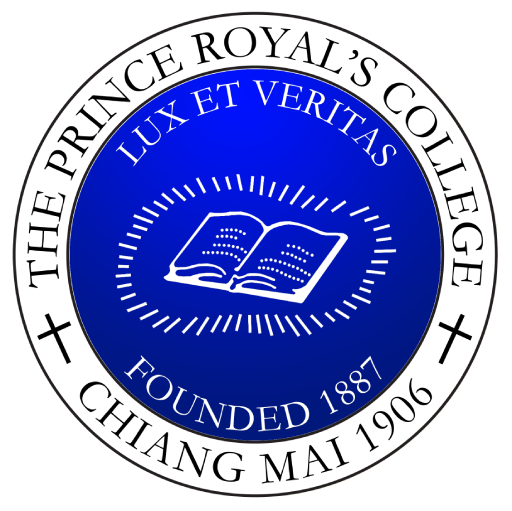ประกาศ การเปลี่ยนแปลงสิทธิ์การใช้งาน Microsoft 365 และพื้นที่ OneDrive
ประกาศ การเปลี่ยนแปลงสิทธิ์การใช้งาน Microsoft 365 และพื้นที่ OneDrive
เรียน ครู บุคลากร และนักเรียน โรงเรียนปรินส์รอยแยลส์วิทยาลัย
เนื่องด้วยบริษัท Microsoft (ประเทศไทย) ได้ประกาศเปลี่ยนแปลงนโยบายการให้บริการ Microsoft 365 สำหรับสถาบันการศึกษาทั่วโลก โดยจะมีการยกเลิกสิทธิ์การใช้งาน (License) รูปแบบ Office 365 A1 Plus (ซึ่งเป็นสิทธิ์ที่อนุญาตให้ติดตั้งโปรแกรม Office ลงบนคอมพิวเตอร์ได้)
ส่งผลให้บัญชีผู้ใช้งานของ โรงเรียนปรินส์รอยแยลส์วิทยาลัย ทั้งหมด จะถูกปรับลดระดับเป็นสิทธิ์ Office 365 A1 (แบบใช้งานผ่านเว็บไซต์เท่านั้น) โดยทยอยมีผลตั้งแต่วันที่ 2 กันยายน 2568 เป็นต้นมา
ผลกระทบหลักที่จะเกิดขึ้นกับผู้ใช้งานทุกคน
- ไม่สามารถใช้งานโปรแกรม Office ที่ติดตั้งบนคอมพิวเตอร์ได้:
- ผู้ใช้งานจะไม่สามารถเข้าใช้โปรแกรม Microsoft 365 Apps (Word, Excel, PowerPoint ฯลฯ) ที่ติดตั้งบนเครื่องคอมพิวเตอร์ PC หรือ Mac ได้อีกต่อไป
- หากเปิดโปรแกรม จะพบข้อความแจ้งเตือนให้ยืนยันสิทธิ์ (Activate) และจะไม่สามารถแก้ไขเอกสารได้
- ต้องเปลี่ยนไปใช้งาน Office บนเว็บไซต์ (Web Apps) เท่านั้น:
- ผู้ใช้งานยังคงสามารถสร้างและแก้ไขไฟล์ Word, Excel, PowerPoint ได้ตามปกติ แต่ต้องทำผ่านเว็บเบราว์เซอร์ (เช่น Chrome, Edge, Safari) ที่เว็บไซต์ https://www.office.com
- พื้นที่เก็บข้อมูล OneDrive จะถูกจำกัด:
- พื้นที่เก็บข้อมูล OneDrive ของผู้ใช้ทุกคนจะถูกจำกัดไว้ที่ 100 GB
สิ่งที่ผู้ใช้งานทุกคนต้องดำเนินการโดยด่วน
- ตรวจสอบและจัดการพื้นที่ OneDrive ของท่าน:
- หากท่านใช้งานพื้นที่เกิน 100 GB ให้รีบดำเนินการสำรองข้อมูล (Backup) ไฟล์ที่สำคัญลงในคอมพิวเตอร์ส่วนตัว หรือ External Hard Drive และลบไฟล์ส่วนเกินออกจาก OneDrive
- คำเตือน: หากไม่ดำเนินการย้ายไฟล์ออก เมื่อนโยบายมีผล บัญชีของท่านจะถูกระงับการแก้ไขไฟล์ และไฟล์ที่เกินโควต้าอาจถูกลบโดยระบบของ Microsoft ในภายหลัง
- เริ่มทำความคุ้นเคยกับการใช้งาน Office บนเว็บ (Office.com):
- ทดลองลงชื่อเข้าใช้ https://www.office.com เพื่อเรียนรู้การเปิด, สร้าง, และบันทึกไฟล์ผ่านระบบออนไลน์
สำหรับครูและบุคลากร (แนวทางเพิ่มเติม)
ทางแผนกเทคโนโลยีและซ่อมบำรุงอุปกรณ์ IT ทราบดีว่าการเปลี่ยนแปลงนี้ส่งผลกระทบต่อการทำงาน
- เครื่องคอมพิวเตอร์ของโรงเรียน : สามารถแจ้งทางแผนกเทคโนโลยีและซ่อมบำรุงอุปกรณ์ IT เพื่อทำการติดตั้ง Microsoft Office Version 2016
- เครื่องคอมพิวเตอร์ส่วนตัว : สำหรับการพิมพ์เอกสาร, ทำสไลด์นำเสนอ, หรืองานตารางทั่วไป ขอแนะนำให้ทุกท่านปรับตัวใช้งานผ่าน https://www.office.com เป็นหลัก
แผนกเทคโนโลยีและซ่อมบำรุงอุปกรณ์ IT ต้องขออภัยในความไม่สะดวกที่เกิดขึ้นอย่างสูง เนื่องจากการเปลี่ยนแปลงนี้เป็นนโยบายระดับโลกจาก Microsoft ซึ่งส่งผลกระทบต่อทุกสถาบันการศึกษา
จึงเรียนมาเพื่อโปรดทราบและเตรียมการรับมือ
ขอแสดงความนับถือ
แผนกเทคโนโลยีและซ่อมบำรุงอุปกรณ์ IT, โทร. 233, Line Office Account : @IT-PRC
อ้างอิง : https://www.microsoft.com/en-us/education/products/office-365-a1-plus
Announcement: Changes to Microsoft 365 Licensing and OneDrive Storage
To: Teachers, Staff, and Students of The Prince Royal’s College
Microsoft (Thailand) has announced a global policy change regarding Microsoft 365 services for educational institutions. As a result, the Office 365 A1 Plus license (which allows installation of Office applications on computers) will be discontinued.
This means that all user accounts at The Prince Royal’s College will be downgraded to the Office 365 A1 license (web-based use only), effective gradually from September 2, 2025.
Key Impacts for All Users
- Installed Office applications will no longer be usable:
Users will no longer be able to access Microsoft 365 Apps (Word, Excel, PowerPoint, etc.) installed on their PC or Mac. Attempting to open these programs will prompt an activation message, and editing documents will not be possible. - Users must switch to using Office Web Apps only:
Users can still create and edit Word, Excel, and PowerPoint files, but only through a web browser (e.g., Chrome, Edge, Safari) at https://www.office.com. - OneDrive storage will be limited:
Each user’s OneDrive storage will be limited to 100 GB.
Immediate Actions Required by All Users
- Check and manage your OneDrive storage:
If your usage exceeds 100 GB, please back up important files to your personal computer or an external hard drive and delete excess files from OneDrive.
Warning: If you do not move your files before the policy takes effect, your account may be restricted from editing files, and excess files may be deleted by Microsoft’s system. - Familiarize yourself with Office Web Apps (Office.com):
Try signing in at https://www.office.com to learn how to open, create, and save files online.
Additional Guidelines for Teachers and Staff
The IT and Maintenance Department understands that this change may affect your work.
- School computers:
You may contact the IT and Maintenance Department to request installation of Microsoft Office 2016. - Personal computers:
For document editing, presentation creation, or spreadsheet work, we recommend transitioning to https://www.office.com as your primary platform.
We sincerely apologize for the inconvenience caused. This change is a result of Microsoft’s global policy and affects all educational institutions.
Please be informed and prepare accordingly.
Sincerely,
IT and Maintenance Department
Tel. 233 | Line Office Account: @IT-PRC
Reference: https://www.microsoft.com/en-us/education/products/office-365-a1-plus